![]() Contact us
Contact us
sales@man2tech.com
VMware
A leader and pioneer in virtualization with an ever expanding reach into new undiscovered possibilities.
VMware Portfolio
The present and future of virtualization in the datacenter.
vSphere

VMware vSphere, the industry’s most complete and robust virtualization platform. The most demanding datacenters around the world depend on vSphere, virtualizing business critical applications with dynamic resource pools for unprecedented flexibility and reliability. Reduce your capital and operating costs and increase control over IT infrastructures.
The Hypervisor (ESXi)

VMware vSphere Hypervisor is based on VMware ESXi, the hypervisor architecture that sets the industry standard for reliability, performance and ecosystem support. It is the easiest way to get started with virtualization. Consolidate your applications onto fewer servers and start saving money through reduced hardware, power, cooling and administration costs.
Virtual Desktops

Deliver rich, personalized virtual desktops from a virtualization platform built to deliver the entire desktop, including the operating system, applications and data. Get centralized automated management of these components for increased control and cost savings. Provide a flexible high performance desktop experience for end-users, across a variety of network conditions.
Nexus v1000

Ensure consistent, policy-based network capabilities to virtual machines across your data center with the Cisco Nexus 1000V, a pure software implementation of a Cisco Nexus switch. Cisco Nexus 1000V integrates with VMware vSphere to deliver VN-Link, virtual machine-aware network services. v1000 injects the robust technologies of Cisco Systems into your virtual world.
Converter

Automate and simplify physical to virtual machine conversions as well as conversions between virtual machine formats with VMware vCenter Converter. Use the intuitive wizard-driven interface of VMware vCenter Converter to convert your physical machines to virtual machines.Convert Microsoft Windows and Linux-based physical machines to VMware virtual machines.
vMotion
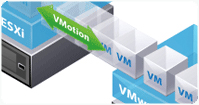
The VMware vMotion feature allows IT administratiors or automation to move running virtual machines from one physical server to another with no impact to end users. VMware vMotion keeps your IT environment up and running, giving you unprecedented flexibility and availability to meet the increasing demands of your business and end users. Using it is as simple as drag-n-drop.
High Availability

Provide high availability across your entire virtualized IT environment without the cost or complexity of traditional clustering solutions. VMware HA provides cost-effective high availability for any application running in a virtual machine, regardless of its operating system or underlying hardware configuration. Decrease downtime and improve reliability with business continuity.
Desktop / Fusion

VMware Fusion : you can run the most demanding Mac and Windows applications side-by-side at maximum speeds without rebooting witih sophisticated integration. VMware Workstation (Win & Linux) brings the most reliable, secure way to run multiple operating systems at the same time. It transforms the way technical professionals develop, test, demo, and deploy software.
